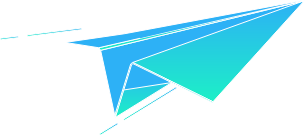Effective Ways to Stay Organized While Documenting Student Interactions
From Overwhelm to Organized: How AI-Powered NotebookLM Can Help You Focus on What Really Matters
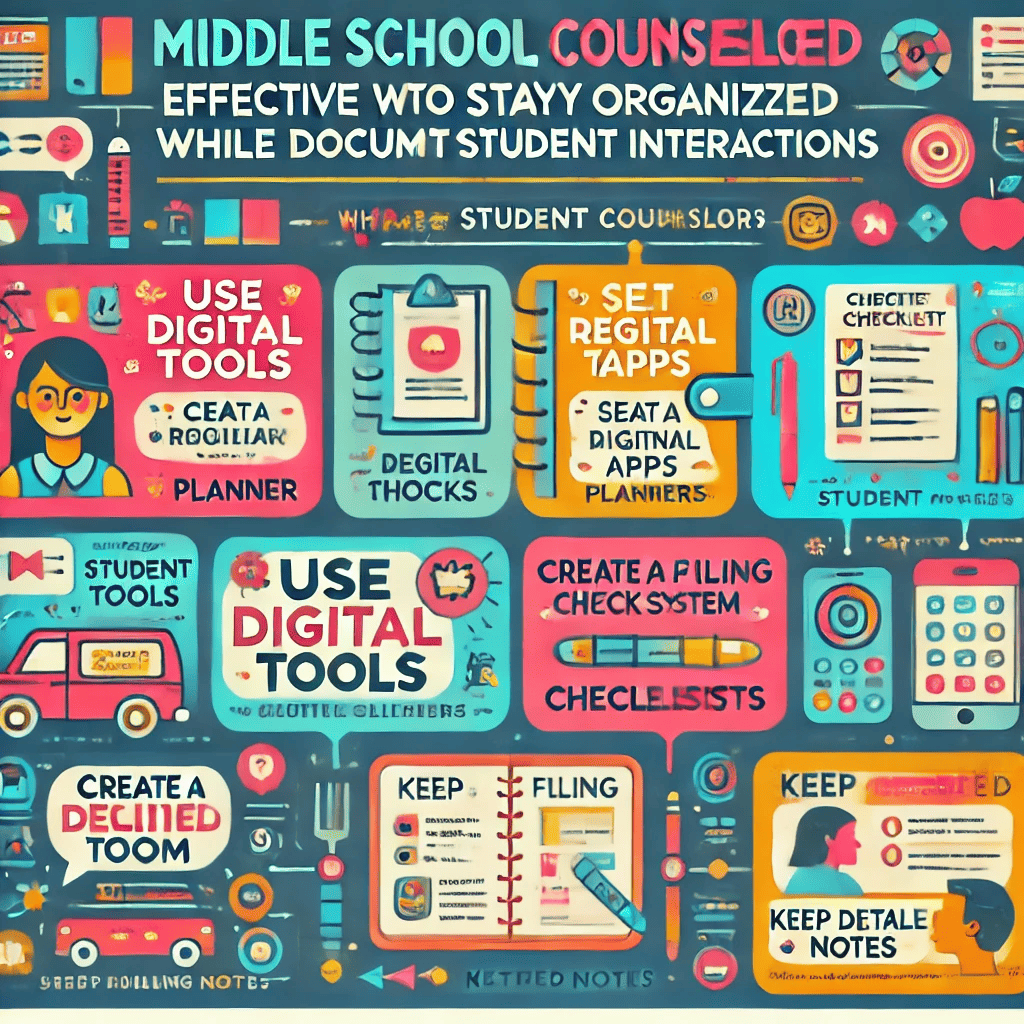
Are you tired of spending more time trying to organize your notes than building meaningful connections with students? As a school counselor, your day is filled with countless interactions—from quick check-ins to in-depth meetings—and the sheer volume of notes can be overwhelming. Managing these interactions across notebooks, spreadsheets, and sticky notes takes precious time away from where it’s needed most: helping students.
If you’ve been juggling Google spreadsheets, district systems, or other tools, you know that while they help, they don’t solve the real problem. You need a system that not only organizes your notes but also helps you gain time by turning disorganized data into actionable insights. That’s where Google’s NotebookLM comes in. This AI-powered tool allows you to effortlessly organize student notes, track progress, and free up more time for building relationships—not just finding information.
In this guide, we’ll show you how to make the leap to an AI-powered workflow that saves time, reduces stress, and empowers you to focus on the work that matters most. To make your transition easier, we’ve included helpful resource links to get you started immediately—no searching required.
DEMO: Hands-On Mini Activity (5-Minute)
Before we jump into the full transition process, let’s start with a quick demo to show how NotebookLM can instantly make your life easier. In just five minutes, you’ll see how the AI can help you organize your notes and generate insights—freeing up your time for what matters most: working with students.
Mini Activity: Instant Insights from Past Notes
- Visit https://notebooklm.google.com/
- Upload a few sample notes from previous student sessions (Google Docs, spreadsheets, etc.). Learn how to upload files to NotebookLM
- Ask NotebookLM to summarize those notes by typing:
- “Summarize the key issues raised by students in the past 3 meetings.”
- Next, try:
- “What recurring issues have students mentioned this semester?”
- Instantly, NotebookLM identifies patterns, like multiple students experiencing exam-related stress or recurring behavioral issues across grades/classrooms.
- Finally, try:
- “Summarize [Name]’s counseling sessions.”
- The AI provides a student-specific summary, highlighting Mia’s concerns, your interventions, and her progress.
With just a few simple prompts, NotebookLM has saved you hours of manual work, organizing and summarizing key information that helps you spend less time searching and more time supporting students.
Step 2: Preparation and Consolidation
Now that you’ve seen the AI in action, it’s time to get your current notes ready for the full transition. Start by consolidating all your notes from different sources, whether they’re stored in Google Docs, spreadsheets, or written on paper. This will help you centralize your data so you can take full advantage of NotebookLM’s organizational capabilities.
Tools for Consolidating Your Notes
- Google Docs: Use Google Docs to gather all your digital notes in one place. If you need help organizing, this guide will walk you through it.
- Scanning Handwritten Notes: Use apps like https://chatgpt.com/ to digitize handwritten notes, making them searchable and easy to upload into NotebookLM.
Decide on Your Notebook Structure
To get the most out of NotebookLM, consider how you want to structure your notebooks to start or have both:
- Structure 1: Grade/Classroom (Population-Based Notebooks)
This structure is ideal for analyzing group trends. Each notebook represents a specific grade or classroom, allowing you to track common themes like behavioral patterns, academic struggles, or social-emotional needs across a group of students. - Structure 2: Individual Student (Deep-Dive Notebooks)
If your focus is on individual student progress, this structure is for you. Each notebook is dedicated to a single student, helping you track their history, goals, interventions, and progress over time.
Step 3: Migration of Notes
Once your notes are consolidated and you’ve chosen your structure, it’s time to migrate everything into NotebookLM. This is where AI will start transforming your workflow.
How to Migrate Your Notes
- Upload your files: Drag and drop your digital documents (Google Docs, spreadsheets) into NotebookLM.
Learn how to upload files to NotebookLM - Digitize handwritten notes: Use apps like https://chatgpt.com/ to digitize handwritten notes, making them searchable and easy to upload into NotebookLM.
With everything centralized in NotebookLM, you’ll spend less time hunting down notes and more time focusing on how to best support your students.
Step 4: Leveraging AI for Summarization, Grouping, and Trend Analysis
Now that your notes are organized, let’s tap into the real power of AI: transforming data into meaningful insights. With NotebookLM, you no longer have to manually sift through piles of notes to find trends or track progress. Here are a few prompts to help you get started:
- Summarization
- “Summarize notes from April/May.”
- “What are the most common interventions used this semester?”
- “What is the average student response to interventions?”
- Grouping for Cross-Section Analysis
- “What are the main issues faced by students in 9th grade?”
- “Which grade has the most social or relationship-related issues?”
- Individualizing for Deep-Dive Analysis
- “Summarize Mia’s counseling sessions.”
- “Who is experiencing recurring behavioral issues?”
- Trend Analysis
- “What are the most frequent behavioral concerns in 7th grade?”
- “Are there systemic issues in the school contributing to these problems?”
NotebookLM allows you to immediately identify trends, track interventions, and make data-driven decisions—all without spending hours on administrative tasks. This means more time for students, less time for paperwork.
Step 5: Continuous Use and Reflection
Once your notes are organized, NotebookLM becomes your long-term solution for managing student progress, particularly when it comes to need assessments and Multi-Tiered System of Supports (MTSS). Whether you’re tracking students receiving Tier 1 universal supports or working with Tier 2/3 interventions, NotebookLM makes it easy to monitor progress and generate real-time reports.
- Track Intervention Success
Use NotebookLM to monitor how well specific interventions are working. The AI’s summarization tools help you instantly pull reports on student progress, making it easy to adjust strategies as needed. - Simplify MTSS Tracking
Whether you’re working on behavior, academic performance, or social-emotional skills, NotebookLM can track MTSS data across student populations and provide evidence of growth or areas that need more support. Learn more about MTSS and how AI can streamline your tracking. - Generate Data-Driven Insights
Need to share progress in an IEP meeting or with your school’s MTSS team? With NotebookLM, you can easily pull up summaries, trends, and performance metrics that show exactly where each student stands—saving you time on compiling reports manually.
NotebookLM gives you the power to automate progress tracking while keeping you focused on supporting students, helping you reclaim valuable time for relationship-building and student support.
Bonus Tip: Optimize Your Note-Taking with the SOAPE Template
Looking for an easy way to standardize your notes and make them even easier to track? Consider using the SOAPE Note-Taking Outline. This structure ensures that all key information is captured consistently, making it simpler for NotebookLM to organize and analyze your data.
Here’s the SOAPE Note Template you can start using today:
- Subjective: Describe the student’s concerns and the topics discussed during the session.
- Objective: Record your observations of the student’s behavior, appearance, or emotional state.
- Assessment: Summarize your evaluation of the situation, including identified patterns or issues.
- Plan: Outline the goals and action steps discussed with the student.
- Evaluation: Note the student’s response to your interventions and any next steps or referrals.
This template not only streamlines your note-taking but also enhances NotebookLM’s ability to generate meaningful insights, making your workflow even more efficient. Download the SOAPE template.
We know how overwhelming it can be to manage countless student interactions while keeping everything organized. But with NotebookLM, you can turn chaos into clarity. This AI-powered system helps you reclaim your time by organizing your notes, generating insights, and allowing you to focus on what truly matters: building relationships and supporting your students.
No more juggling multiple tools, trying to track down lost notes, or spending hours summarizing student progress. NotebookLM not only automates the busywork but also empowers you to make data-driven decisions that improve student outcomes. By centralizing all your information, leveraging AI for instant insights, and optimizing your note-taking process, you’ll spend less time searching and more time building meaningful connections with students.
Take just five minutes today to try the mini activity and see how NotebookLM can transform your workflow. Once you experience the power of AI in action, you’ll wonder how you ever worked without it.
Resources for Getting Started
Ready to make the switch? Start by consolidating your notes and try NotebookLM with a sample notebook today. Experience the power of AI in your counseling practice firsthand and begin reclaiming valuable time to focus on what truly matters—helping students thrive.
Watch our discussion with school counselors to explore various use cases of NotebookLM.